Hello again, readers! Welcome to my blog.In this page, lots of tutorials are written.So get used to this page to get more knowledge! I this post, I'm going to teach you how to build a door.It's prettty simple, so it doesn't take many steps to build this object.
Remember the golden rule readers, never forget.And in this post I will not remind you the golden rule.So remember it yourself, okay? I'm not being too hard on you, so just relax while you read my tutorial.No need to be scared, just don't give up and just relax.Don't be such a worrywart there, missies!
Let's start!
1. Rez a cube.
2. Set size to: x=3 y=0.2 z=3
3. Set path cut to: B=0.125 E=0.625
4. Set the texture all you like.
5. Set the repeats/ face at the texture tab to: U:2 V=1. Click the box beside the Vertical space.
6. Find the texture offset at the bottom of the texture tab. Then set it to: U=0.5 V=0
7. Drag the door-touch script from your inventory to the content tab.
8. Name the object.
9. Minimize the window and click right on the object you've made.
10.Click take copy to save the object.
11. Repeat step 9 but click 'take' this time. If you do that, the object you've made will be taken by your avatar and saved in your inventory.
Good job! Let me know if you need help, ok?
Thanks! -izza-
Hello everybody! Welcome to my SecondLife tutorial series!At the previous serie, we learned how to make a water fountain, right? Now we're learning how to make a simple swing.
Now, I'm trying to make this serie fun for everyone, so I apologise if I don't make this serie fun enough.I know you readers don't think the previous serie was fun, right? I think it's like that.But, I'll try to make it more fun next time.
Now readers of my blog, Do you remember the golden rule of building? That's right, to never build anything at another resident's property.Do it at a sandbox or your own land.
Are you ready? If you are, let's START!
1.REZ a cylinder and name it swing base.
2.Set size to: x=y=z=2.121
3.Set path cut to: B=0.350 E=0.925 set hollow to: 80
4.REZ a cylinder and name it rope.
5.Set size to: x=0.1 y=0.1 z=2.121
6.Put the rope at the corner of the swing base.
7.Copy the rope and put the copied rope at the other corner of the swing base.
8.REZ a cylinder and name it axle.
9.Set size to:x=y=0.1 z=4.2
10.Put the axle on both of the ropes.
11.REZ a torus and name it pillow.
12.Set size to: x=0.180 y=0.800 z=0.870
13.Set hole size to: x=1 y=0.5.You can copy it for more pillows.
14.REZ a cube and name it swing seat.
15.Set size to:x= 1.300 y=2.100 z=0.200
16.Texture the prims(things) before you link them.
17.Link all the prims.
Hi everyone!Today I'm going to teach you all how to make a water fountain.There are two kinds of water fountains.One is easy,one is difficult.But don't worry, because I'm going to teach you to make the easy one!
REMEMBER: IF YOU WANT TO BUILD OR MAKE ANYTHING, GO TO AN EMPTY SANDBOX OR YOUR OWN LAND.BUILDING/MAKING ANYTHING AT OTHER PEOPLE'S PROPERTY/LAND IS PROHIBITED.
1.REZ a cylinder.Click the OBJECT tab and adjust the size to: X=2.00,Y=2.000,Z=0.500.
2.Click the TEXTURE tab and change the texture to any texture you want by clicking on the texture square.
3. Click the OBJECT tab and set the hollow to:80.
4.Copy it.
5.Change the texture to any texture you want.
6. Adjust the size to: x=1.800 y=1.800 z=0.500 hollow:0
7. Click on the CONTENT tab and open your inventory.Then drag this anim; anim smooth
8. Copy the outer part of the object.
9. Adjust the size to: x=1.100 y=1.100 z=0.500 hollow:90
10.copy the inside part of the object.
11.adjust the size to: x=0.900y=0.900z=0.500
12.REZ torus.
13.adjust size to: x=0.800y=0.800z=0.800hole size y=0.45
14.change the texture to any texture you want.
15. click on the TEXTURE tab and set transparency:20 rotation:0
16.put the torus on the top on the fountain.
17link all of the objects altogether.
And, if you want the suitable materials, IM me and I'll help you whenever I'm online.
Secondlife name: nurulizza
You can search for me at the second life searcher.
IM me if you need any help.
Thanks! :) izza
Here are the tips for building or making things;
1.To change or adjust the settings of the texture, click on the TEXTURE tab.
2.To adjust the size, hollow(hole) or other stuff like that, click on the OBJECT tab.
3.To insert any animations, click on the CONTENT tab.
4.To type the name of the object you've made or set other general settings, click on the GENERAL tab.
5. Please build/make things at a sandbox or your own land.
6.To link objects, click on the object, and press the ctrl key on your keyboard.Next,right-click on the other object that you want to link and press the L key on your keyboard.Wait until one of the objects turn blue and the rest yellow. That shows that it is already linked.
7. To copy an object, press the SHIFT key and pull the blue arrow up.Repeat it to copy the object again.
Hi! As you know, I like playing SL(Second Life).It is a 3D virtual world.I like it because I can simulate stuff.But here's what I experienced when I just joined SL.
I was at welcome island, looking at the instructions and blah,blah,blah.I went to other islands.At that time, I didn't know anything about SL.I even don't have any money!
But my mother was no longer a newbie.She checked out her friend's website everyday, and she knew almost everyhting in SL.She just didn't have money, that's all.But she told me that there was a going-to-the-moon activity.I wish I could go,but I didn't know how.
A few weeks later, I started to know the basics in SL.And when time passed, I knew even more, until I'm at the middle step of SL.Now I know some freebie shops, and lots of islands.
One time, when I went to a volcano,I fell then sank in hot lava and died(in SL).But I'm still there though.After that,I went to diamond island.It was great! I loved that island.It's like a resort.But no hotels, please.Just a cafe bar, some good couches that you can lay or sit on,and a great view.
And for islamic people, I found a great spot for you to shop at.It's called " Ummah of Noor, Al-Rawnaq mall ".You can search for more islamic malls using this keyword; islamic mall. I bought a set of islamic clothes and did the sholat.It was free, but just for trial.
For normal clothes, go to Marcel's Beautiful World,Jelita Batik Series,Olegun cloth and photography and more!
I hope you enjoy... and oh yeah, I almost forgot.If you're interested in SL and would like to join, please visit;http://secondlife.com to join.Then you may download the SL viewer.If you need any help, Just ask me by leaving a comment at the comment box below, or giving me an e-mail at: [email protected].
Well, Good Luck! Hope you succeed!
 Me at diamond island-inagua island
|

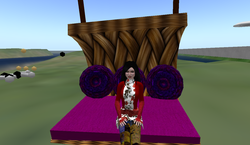
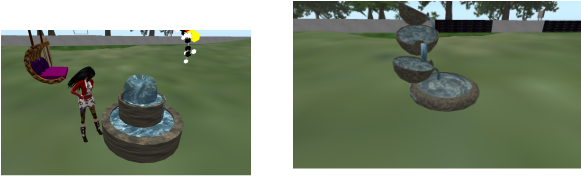

 RSS Feed
RSS Feed